The usage of internet has increased drastically with the growth in sales of computers and mobiles recently. India stands third in the number of internet users worldwide followed by United States and China. With these many number of internet users around the globe, it becomes important for you to protect your identity and surf web anonymously. This tutorial will guide towards various software’s and services that will help you to do so.
What information is shared about you?
When you surf different websites, you are open to being snooped by them. They can find complete information about you including your IP address, your OS and browser version, machine name, your last visited websites, cache, geographical location and many more stuff. Your internet life is just like an open book which can be read by them.
There are varieties of methods used to obtain all the data mentioned above. Most common methods include cookies and IP address. These are mostly used to serve ads and other profile matching services to you. If you do not like these things, than you may surely have to surf web anonymously so that you do not get tracked.
If you would like to know what kind of data can be actually gathered, you can head over to privacy analysis. This website will be able to display various information including IP address, OS, screen resolution, recently visited website and many more. You can see it yourself. There is one more, known as Browser Spy. This is an advanced analyzer that digs deep in to your system and shows the software’s installed along with their version.
Software’s to surf web anonymously:
Spotflux:
This is my favorite software to browse internet anonymously. Though there are not many settings to tweak, the fact that it comes for free is what you will love. With this software, you will be able to browse banned websites in your country and also hide your identity online. Apart from this, it also blocks all the useless ads that accompany the webpages. The only downside is that you will have to see their ads. They do have premium version with which you can get complete protection along with many other features starting from just $5.99 per year.
Hotspot shield:
Hotspot shield is free software program which will help you to surf without being traced. You will also be able to browse websites that are not available outside particular country. It creates a VPN between Hotspot shield developer website and your PC, which makes the web server treat you as that you are from USA. The only disappointing thing with them is that they have lots of advertisements which eventually slow down browsing.
The cloak:
This is another free online service which will let you customize how anonymous you want to be. For instance, you can check the screenshot below. Turning off cookies will leave you untraced. Moreover, you can block ads that are present on web pages and hence improve page load times.
Ultra surf:
Ultra surf is small application yet powerful. It can help you to access blocked sites and hence surf web anonymously. Ultra surf sends out requests to web servers from their own servers so that requests are sent anonymously. There is no need to install any software to remove delete history and other data. In short, it can be used by people who are not so tech proficient.
Using Firefox browser to surf web anonymously:
You can check out the anonymoX add-on which is present for Mozilla Firefox. It helps you to change your IP address and country as well as view blocked websites.
Another way would be setting your Firefox to use proxy server. The problem with using public proxy is that it might have been set by anyone. If you use that server, than all your sensitive data will be available to the person who has created that particular server. Hence, it is not recommended to use this method unless you are sure about that particular proxy server. To enable it in Firefox, just head over to advanced tab under menu. In network settings, choose manual proxy configuration and enter the IP address.
Related: Make firefox faster.
Tor browser:
This is another tool which will help you to improve security and security of users and hence browse internet anonymously. It works by directing traffic around distributed network of servers which are known as “onion servers”, that is why they use onion in their logo.
If you are aware of any software that might be useful to surf web anonymously or using it, than you might share it with us by commenting below.
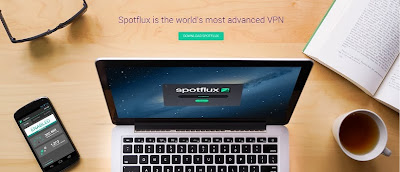




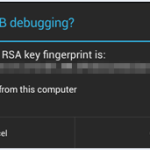

Leave a Reply