This post will help you to root your Micromax Unite 2 smartphone in easiest way. Recently, Motorola had launched Moto E which had achieved great success in Indian market, it almost decided of stock whenever it had been back in the market. To give а balanced competition, Micromax, the Indian mobile manufacturer had released new smartphone called Micromax Unite 2, which was to compete against Moto E. the device costs similar to Moto E, but there are certain positives and negatives associated with it. It runs on 1.3 GHz Mediatek quad core as compared to Snapdragon of Moto E. The device comes along with 5 MP main cameras and 2 MP front shooter camera for video calling facility. The device boasts 2000 mah battery which is more than enough to last entire day on single charge. Good thing is that, in spite of being competitively priced, it runs on Android Kit Kat out of the box.
Rooting Micromax Unite 2 A106 and installing custom recovery:
The best part is that you can now root Micromax Unite 2 A106 and enjoy additional benefits that come along with root. To check complete benefits of rooting your device, check out this post. You can try low of tweaks and make lot of customizations after root access.
Pre-requisites:
There are lots of things that you need to take care of before following these steps.
- Make sure the battery level on your phone is greater than 80%.
- You have enabled USB debugging through Developer options. If you cannot find Developer options in Settings, than just go to about device and tap on build number 7-8 times. You will get toast notification as “You are now a developer”. You can navigate to Settings and see that Developer options are already present.
- Although rooting does not delete any of your personal data, I’d still recommend you to back up your important data. You can also use MobileGo for Android for backing up your entire device. Check out this post to know more about backing up your data.
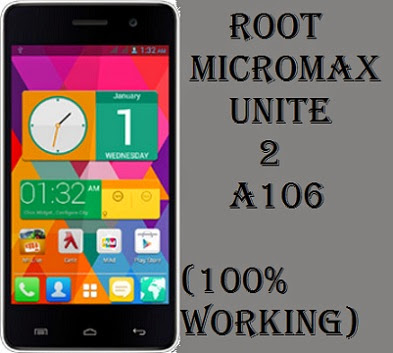
Disclaimer:
- Please be aware that rooting your device will void your warranty and you won’t be able to receive any future OTA updates.
- This guide has been tested and works flawlessly, in case if you brick your device, we are not responsible for the same. Perform this tutorial on your own risk.
Download links:
Before you can root Micromax Unite 2, you will have to download certain files required for this process.
Related: How to root Galaxy Grand 2.
Steps to root Micromax Unite 2 A106:
- First of all, download all the nесеѕѕаrу files from the аbоvе links.
- Now, copy the downloaded SuperSU to internal memory by connecting уоur device to the computer.
- Extract the SP flash tool as well as boot and recovery images at any location on your desktop.
- Here comes the tricky part of the process. Remove the battery from your phone and put it back again but this time don’t turn on the phone. Connect it to your PC via USB cable.
- Go to the extracted SP flash tool folder and right click on file named as Flash_tool.exe and click on RUN as administrator.
- Under that software, click on Scatter loading button and select the scatter file which you have downloaded from the above links. The scatter file is named as “MT6582_Android_Scatter_emmc.txt”.
- After loading, you will get bunch of check-boxes. From those, double click on Bootimg and select the boot image and Recovery image under the recovery image.
- After you have performed the above steps, simply click on Download button, and ignore the warning that is displayed on screen. This will install clockwork mod (CWM) on your device.
- Once CWM is installed, you will have to boot into recovery. You can do this by pressing Volume up, Volume down and power key simultaneously. From the recovery menu, select “Install zip from SD card”. Remember, you have to use volume up/ down keys for navigation and power key for performing the highlighted function in recovery menu.
- Once you select update zip from SD card, just select “Update-SuperSU-v1.94.zip” and flash it onto your phone.
- After you have followed all the above steps correctly, you will have to reboot your device from the recovery menu itself.
- Once your device starts up, you can confirm root access by downloading “Root checker”. If your device is rooted successfully, you should see the following screenshot.




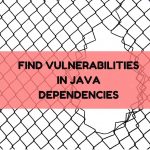

is it possible to root unite 2 with framaroot by exploit ‘Boromir’ and can i install CWM recovery by mobileuncle MTK tools.??.
I have not tried it with framaroot. May be you can try and post your results here? Framaroot works with most of the devices. I’d used it for rooting canvas 2 and it had worked well.
i have rooted my unite and intalled new rom but i wnt my phone again in that way when i got form company ……..how to do ?????? guys plzzzzzzz hlp
Did you backup your stock rom before installing custom rom? Than you can just flash stock rom and everything will be like before.
Do i root my unite 2 .any risk ?
No risk, you will lose you warranty. Thats it.
cannot successfully root it, when i connect the phone select the Scatter file, boot & recovery files and click on download button does not proceed further it remains 0%
Please help me?
checked it in device manager and it shows some “Mass storage controller” with a yellow sign in the other devices.
I am using windows 7
Thanks
that was my laptop card reader driver not installed so got rid of that thing, but it was not relevant to this rooting process.
Please help me i am not able to root it?
You do not have drivers than. If you have already installed the drivers, uninstall them from PC, reboot and than install again. See if that works
whenevr my cwm recovry screen apperars it does not ahve any option stating install from zip what shud i do
Did u follow steps correctly?
how much time to taken for rooting
Not much, hardly 10-15 minutes.
hey bro i’ve installed the cwm and rooted my phone too but i was wonder if i have to revert back to stock version of my phone den how can i do it plz tell or give links to any tutorial 🙂
Backup your current ROM, so that you can flash it later. Alternately, you can unroot using Super SU itself 🙂
How can unroot by super su?
Open Super SU and go to settings tab. Under that, just navigate down, you will find cleanup. Select “Full unroot” and it will be unrooted.
hey ma help me to root my micromax unite 2 A106 which is stock on 0% after clicking download.
thank u
cannot successfully root it, when i connect the phone select the Scatter file, boot & recovery files and click on download button then i go to recovery mode i can install update super su but it cant be install it says install failed please help
You can use King root tool, doesn’t need any PC. Download the apk from here http://d-h.st/Kfz